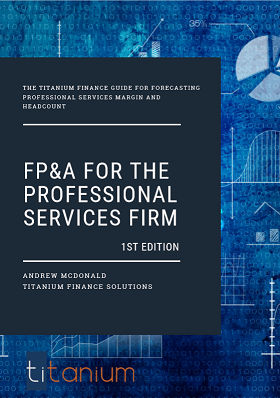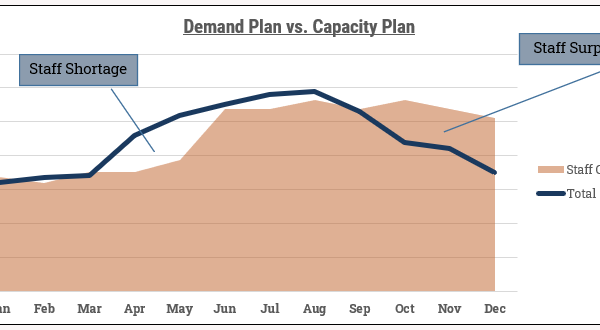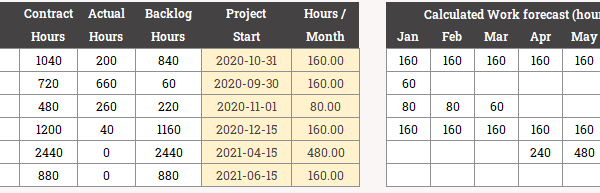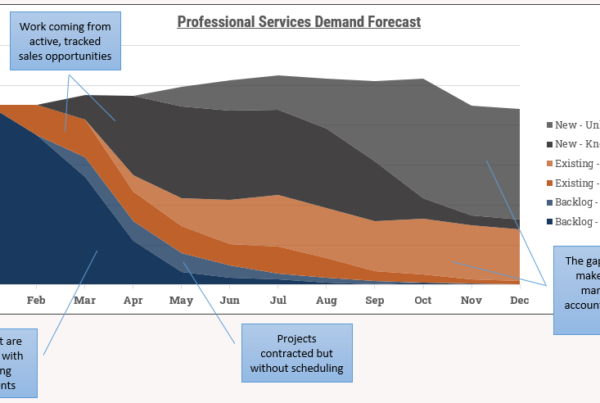“Planning new hires by number of headcount rather than individual employees or roles makes it easy for us to manage multiple what-if scenarios and make quick adjustments to our plan on-the-fly.”
The heart of Professional Services
At this point, we’ve forecasted our demand for new project work and our current backlog. It’s now time to plan our headcount and staffing levels. Two components make up the staff plan:
- Our existing named employees, including known terminations, transfers and employees under contract but who have not officially started.
- Our future staff. The headcount we plan to hire at some point in the future, though we don’t know who they are yet.
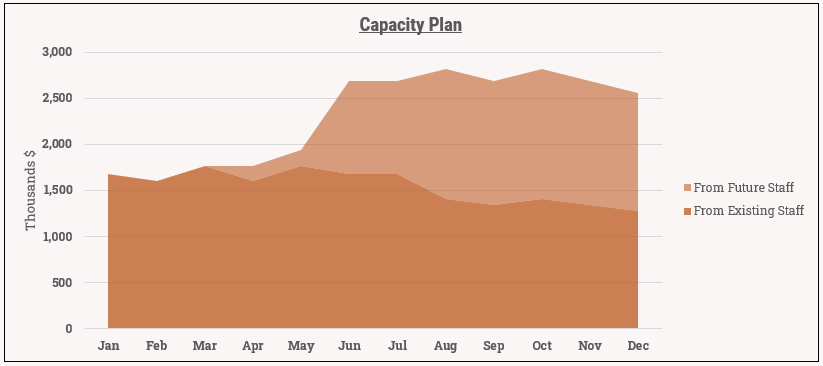
Capacity Segmentation
Staff planning is more than just forecasting the correct total headcount. We also need to consider:
- Resource mix. The type of staff you need for the upcoming work. These should be broken down further:
- Experience mix. Senior staff doing entry-level work is bad for profitability and will drive away high-performers. Junior staff doing work that is too challenging for their experience level will frustrate customers and overwhelm staff.
- Skills mix. If the upcoming work calls for specialized technical expertise, focusing hiring on project managers or business analysts will result in localized understaffing and overstaffing within different roles at the same time.
- Region mix. For geographically dispersed firms, the customer region is also considered so that the firm can provide local staff and not pain customers or employees with unnecessary travel time, travel costs, time zone challenges, or with remote work where in-person is more warranted.
Calculating Capacity
The model to calculate work capacity and revenue capacity might look something like this:
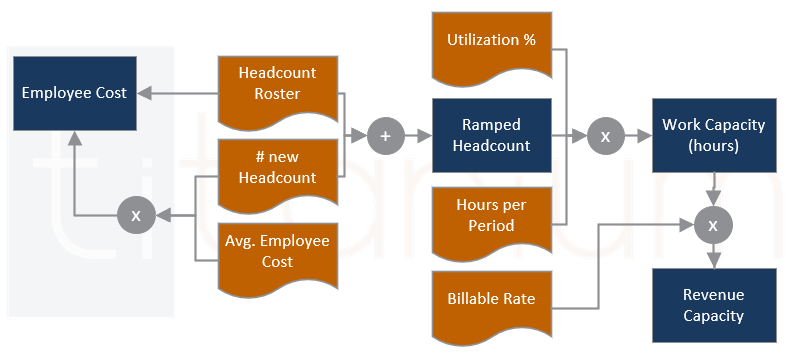
Revenue capacity is fully driver-based. We take our available headcount by role and calculate work potential based on an expected utilization percentage, available hours (i.e. work calendar), and a billing rate. Note that we’re using “ramped headcount” and not just total headcount. Since new staff won’t be billing from the day 1, we need to plan a lag period before they start contributing to the revenue capacity plan.
Our costs are the combination of existing staff and new planned hires. Our existing staff should be planned on an employee-by-employee basis. We’ll get into this in the next section. Our future staff is a driver based model where you plan by number of headcount and multiply by average burden.
Why driver-based rather than listing each open position and planning similar to the existing employees? I think it’s important to think ahead and consider our endgame. Once we have the initial cut of our demand plan and our capacity plan, our job isn’t done there. We’re going to iterate, we’re going to go back and tweak assumptions, we’re going to create multiple scenarios and compare until we find the right mix of revenue and costs and alignment with business goals. When we get to that fluid process, it’s cumbersome to plan future hires by individual positions/employees.
Existing Staff
The existing employee roster is most likely available from our HRIS or payroll system and so we should use it! By taking this HR extract, we can easily calculate most of our expected costs and revenue capacity.
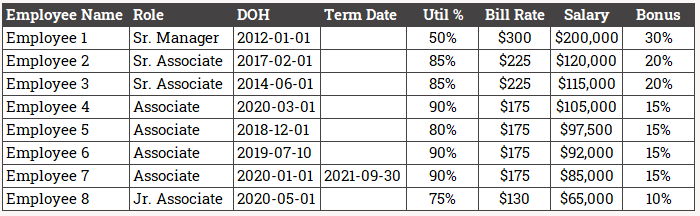
This employee roster should be loaded into our FP&A software and the software should then calculate the monthly costs for salary, bonus, benefits, employer taxes, and other. We’ll need to make manual adjustments as well based on whatever information we have.
- What merit increases are we expecting for individual team members?
- Are any employees getting promoted and changing roles?
- Have any employees given advanced notice that they are leaving?
- Are any employees moving to different departments and will no longer be available?
Future Staff
Our future hires will be driver-based, using the number of new hires, the average utilization, and the average cost by role to make up this part of the staff plan. Planning new hires by total headcount makes it easy for us to manage multiple what-if scenarios and make quick adjustments on the fly.
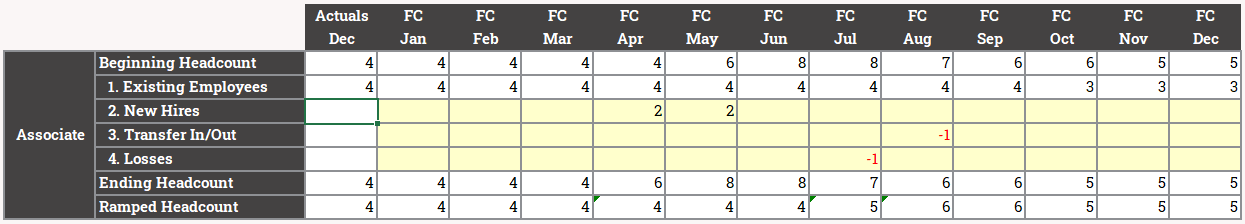
- The existing employees’ line is a summary of your known headcount roster and upcoming changes. See the previous section on Planning Current staffing levels.
- The new hires line represents the number of new associates that will come on board in each period. This is an input.
- The Transfer In/Out line is a helpful way of moving employees between jobs or into other parts of the organization. For example, if you know you will promote two associates to senior associates’ mid-year, transfer out -2 for associates and transfer in 2 for seniors. This is an input.
- The Losses line represents expected turnover from terminations and resignations. For larger teams, we recommend forecasting a percentage turnover and driving this formulaically. This is an input.
Separating the new hires from the losses is important so that you know the total number of employees who will need to be recruited. If you combine these into a single net-hire metric, you risk masking the true number of new hires required and your HR team may underestimate the recruiting task at hand.
Once we have the headcount plan, we’ll layer on a series of assumptions by role:
- The expected billable utilization
- The average fully burdened cost
- The number of months required to ramp-up an employee for this role
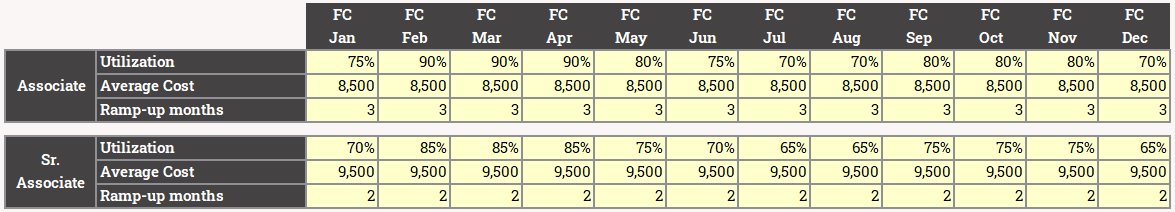
Once both the existing employee plan and the new hires plan is complete, combine them together to see your capacity-constrained profit & loss statement. We say capacity constrained because revenue potential will only be reached if there is enough demand.
Of course, Professional Services Headcount Forecasting is much easier when embracing FP&A / CPM software. Software will help you reduce the manual labor and speed up the decision making:
- Load your employee roster from your HRIS and pre-populate the employees in a standardized headcount template for each office or region
- Maintain your central headcount drivers and assumptions in one place and automatically calculate your capacity plan
- Engage multiple individuals from the organization to provide their staff plans on a monthly or quarterly basis
- Aggregate the results and roll them into your financial plan
- Report on headcount, utilization, and cost variances and dig into which assumptions deviate from plan
In part 5 of this series on FP&A for Professional Services, we’ll cover how to bring our demand and capacity plans together and arrive at a final forecast.